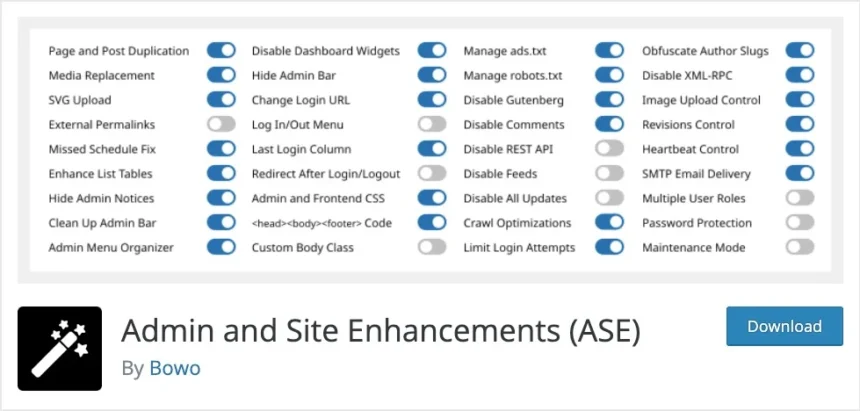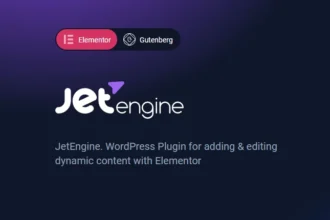Admin and Site Enhancements (ASE) Pro GPL v8.0.5 is a powerful, modular WordPress plugin that streamlines admin workflows, enhances user role management, and boosts site performance by replacing multiple plugins. It offers advanced features like custom post types, admin menu editor, notification management, login security enhancements, custom code manager, SEO optimizations, media library improvements, and white-label branding options.
Contents
Admin and Site Enhancements (ASE) Pro Plugin Features
- Modular & Lightweight: Combines many admin and site enhancements into one plugin, reducing plugin clutter and improving performance.
- Admin Interface Customization: Clean up admin bar, hide admin notices, reorder and hide admin menu items, customize admin footer text, and white-label the admin area with custom logos.
- Custom Content Management: Register and edit custom post types, taxonomies, and field groups integrated with Elementor and Gutenberg page builders.
- User Role & Capability Management: Advanced control over user role permissions and display, including role-based admin area customization.
- Login, Registration & Security: Customize login URL, login page design, add CAPTCHA and limit login attempts to improve security.
- Custom Code Snippets: Add and manage CSS, JavaScript, PHP, and HTML snippets directly within the plugin without editing theme files.
- Enhanced Site Management: Media categories, infinite scrolling in media library, better admin columns manager, taxonomy filters, and bulk content ordering.
- SEO and Visibility Controls: Manage search engine visibility prompts, prevent indexing on staging/dev sites, and improve content management for SEO.
- Maintenance & Redirects: Custom maintenance mode with design options, and 404 redirect with customizable target URLs.
- Detailed Site Information: Dashboard “At a Glance” widget with server, PHP, database, storage usage info.
Download Admin and Site Enhancements (ASE) Pro
VirusTotal
to ensure it’s safe.
How to Install MemberPress Plugin
1️⃣ Download the plugin .zip file from the link above.
2️⃣ In your WordPress dashboard, go to Plugins → Add New → Upload Plugin.
3️⃣ Upload and activate the file.
4️⃣ Configure your membership levels and start accepting payments.
is not affiliated with or endorsed by the original developers of this software.
All files are distributed under the GNU General Public License (GPLv2 or later). Always verify safety before installation.