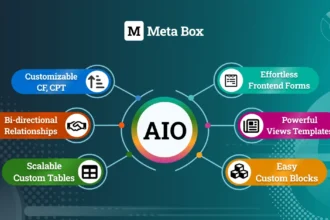BerqWP v2.2.57 under the GPL. The all-in-one plugin that automatically optimizes your WordPress site to pass Core Web Vitals and achieve 100/100 PageSpeed scores. No technical skills needed—it just works.
BerqWP Plugin Features
- 100% Original GPL File: Genuine Pro plugin, not nulled or modified.
- Version v2.2.57: The latest stable and secure version.
- Automatic Optimization:
- A “set it and forget it” solution. BerqWP automatically applies all speed optimizations.
- No complicated settings or technical knowledge required.
- Pass Core Web Vitals:
- Specifically designed to fix Core Web Vitals issues (LCP, FID, CLS).
- Improves your Google search ranking and user experience.
- Achieve 100/100 PageSpeed Scores:
- Implements all the best practices recommended by Google PageSpeed Insights.
- Advanced CSS Optimization:
- Critical CSS: Automatically generates and inlines Critical CSS for instant above-the-fold rendering.
- Remove Unused CSS: Scans your pages and removes unnecessary CSS code.
- Minifies and combines CSS files.
- JavaScript Optimization:
- Delay & Defer JS: Delays non-essential JavaScript to improve LCP and FID.
- Removes unused JavaScript and minifies files.
- Full Caching Suite:
- Includes a powerful Page Cache for ultra-fast load times.
- Implements Browser Caching to serve static files from the user’s browser.
- Image & Media Optimization:
- Lazy Loading: Automatically lazy-loads images, iframes, and videos.
- WebP Conversion: (If supported by your plan) Can serve next-gen WebP images.
- Lightweight & Bloat-Free:
- A highly efficient plugin that does not slow down your website’s backend.
Download BerqWP GPL
VirusTotal
to ensure it’s safe.
How to Install WordPress Plugins or Themes
Follow these steps to install any WordPress plugin or theme safely:
- Download the plugin or theme .zip file from a trusted source.
- Log in to your WordPress dashboard.
- For Plugins: Go to Plugins → Add New → Upload Plugin, then upload the .zip file.
- For Themes: Go to Appearance → Themes → Add New → Upload Theme, then upload the .zip file.
- Click Install and then Activate once the upload completes.
- Configure settings as needed and start using your plugin or theme.
⚠️ Important: Always scan any downloaded files using
VirusTotal or another security tool before installing.
is not affiliated with or endorsed by the original developers of this software.
All files are distributed under the GNU General Public License (GPLv2 or later). Always verify safety before installation.