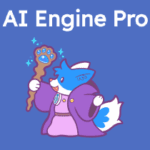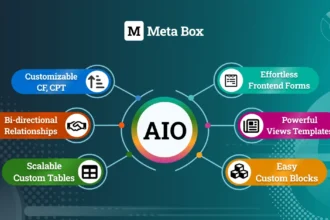Advanced Product Fields for WooCommerce Pro v3.1.2 under the GPL. The #1 plugin from Studio Wombat to add 16+ custom product options like swatches, file uploads, and date pickers. Use conditional logic and formula-based pricing to sell complex, personalizable products.
Contents
Advanced Product Fields for WooCommerce Pro Features
- 100% Original GPL File: Genuine Pro plugin from Studio Wombat, not nulled or modified.
- Version v3.1.2: The latest stable and secure version.
- 16+ Advanced Field Types:
- Text & Numbers: Text, Text Area, Number, Email, and URL fields.
- Selection Fields: Dropdown (Select), Checkboxes, and Radio Buttons.
- Visual Swatches: Add beautiful Color Swatches, Image Swatches, and Text Swatches.
- Uploads & Dates: Includes a File Upload field and a Date Picker (calendar).
- Content Fields: Add static content like Paragraphs and Images.
- Powerful Conditional Logic:
- Create “smart” product forms that react to user input.
- Show or hide specific fields based on the options the customer has already selected.
- Perfect for creating guided product builders and configurators.
- Dynamic Product Pricing:
- Add extra costs to the final product price based on user selections.
- Flexible Pricing Models: Supports flat fees, quantity-based fees, and percentage-based fees.
- Formula-Based Pricing (Pro): Create complex pricing calculations based on quantity, measurements, or other field values.
- Intuitive Backend Builder:
- An easy-to-use admin interface (similar to Advanced Custom Fields – ACF) for building your product forms.
- Create “Field Groups” and assign them globally to all products, specific categories, or tags.
- You can also add fields to individual products directly.
- File Upload Enhancements:
- Set validation rules for file uploads, such as allowed file types (PDF, JPG, etc.) and maximum file size.
- Change Product Image:
- Automatically change the main product image when a user selects a specific image swatch or radio button.
- Works with Variable Products:
- Add custom options that work seamlessly with your existing product variations.
- Lightweight & Optimized:
- Built for speed and performance, so it won’t slow down your store.
Download Advanced Product Fields for WooCommerce Pro GPL
VirusTotal
to ensure it’s safe.
How to Install WordPress Plugins or Themes
Follow these steps to install any WordPress plugin or theme safely:
- Download the plugin or theme .zip file from a trusted source.
- Log in to your WordPress dashboard.
- For Plugins: Go to Plugins → Add New → Upload Plugin, then upload the .zip file.
- For Themes: Go to Appearance → Themes → Add New → Upload Theme, then upload the .zip file.
- Click Install and then Activate once the upload completes.
- Configure settings as needed and start using your plugin or theme.
⚠️ Important: Always scan any downloaded files using
VirusTotal or another security tool before installing.
is not affiliated with or endorsed by the original developers of this software.
All files are distributed under the GNU General Public License (GPLv2 or later). Always verify safety before installation.