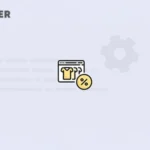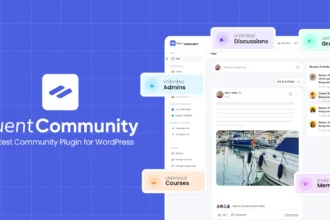WooCommerce Checkout Manager Pro v7.6.2 under the GPL. The ultimate plugin by Quadlayers to add, edit, and remove fields from your WooCommerce checkout page. Use conditional logic to show/hide fields and reduce cart abandonment.
Contents
WooCommerce Checkout Manager Pro Features
- 100% Original GPL File: Genuine Pro plugin from Quadlayers, not nulled or modified.
- Version v7.6.2: The latest stable and secure version.
- Full Checkout Field Control:
- Add New Fields: Add 17+ different field types (text, email, file upload, date picker, color picker, etc.).
- Edit Core Fields: Change the labels, placeholders, or order of default WooCommerce fields.
- Remove Fields: Easily hide or completely remove unnecessary fields to speed up checkout.
- Advanced Conditional Logic (Pro):
- Show or hide specific checkout fields based on other field values, cart contents (products, categories), or cart total.
- Create a dynamic and “smart” checkout process for your customers.
- Organize Your Checkout Page:
- Easily reorder all fields with a simple drag-and-drop interface.
- Move fields between the Billing, Shipping, and “Additional Fields” sections.
- Create new custom checkout sections.
- Customize Field Display:
- Choose to display custom field data in the “Order Details” page in the admin.
- Automatically add your new fields to the order confirmation emails.
- Reduce Cart Abandonment:
- Simplify your checkout form by removing “friction” (unneeded fields) to increase your conversion rate.
- 17+ Field Types Included:
- Includes Text, Password, Number, Select, Radio, Checkbox, Textarea, Date Picker, Time Picker, File Upload, and more.
Download WooCommerce Checkout Manager Pro GPL
VirusTotal
to ensure it’s safe.
How to Install WordPress Plugins or Themes
Follow these steps to install any WordPress plugin or theme safely:
- Download the plugin or theme .zip file from a trusted source.
- Log in to your WordPress dashboard.
- For Plugins: Go to Plugins → Add New → Upload Plugin, then upload the .zip file.
- For Themes: Go to Appearance → Themes → Add New → Upload Theme, then upload the .zip file.
- Click Install and then Activate once the upload completes.
- Configure settings as needed and start using your plugin or theme.
⚠️ Important: Always scan any downloaded files using
VirusTotal or another security tool before installing.
is not affiliated with or endorsed by the original developers of this software.
All files are distributed under the GNU General Public License (GPLv2 or later). Always verify safety before installation.