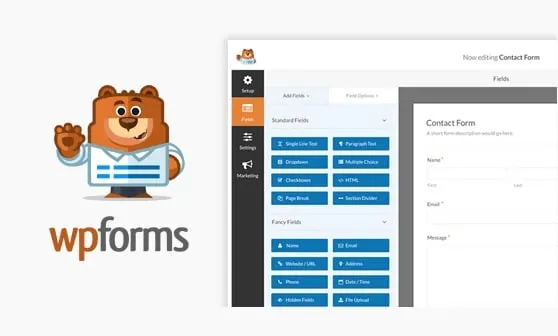WPForms Pro v1.9.8.4 under the GPL. The #1 WordPress form builder. Create contact forms, surveys, and payment forms in minutes with a drag & drop builder, 1,200+ templates, conditional logic, and Stripe/PayPal integrations.
Contents
WPForms Pro Plugin Features
- 100% Original GPL File: Genuine Pro plugin, not nulled or modified.
- Version v1.9.8.4: The latest stable and secure version.
- The Most Powerful Form Builder:
- Drag & Drop Builder: The most beginner-friendly, easy-to-use form builder.
- 1,200+ Form Templates (Pro): Get started instantly with a massive library of templates for contact forms, payment forms, surveys, registrations, and more.
- Advanced Pro Features:
- Smart Conditional Logic: Show or hide fields, sections, or even the submit button based on user selections.
- Multi-Page Forms: Split long, complex forms into multiple pages to improve user experience.
- File Uploads: Allow users to easily upload files (documents, images) with their form submissions.
- Advanced Fields: Unlock digital signatures, Likert scales, star ratings, and more.
- Payments & Monetization (Pro):
- Payment Integrations: Accept payments and donations via Stripe, PayPal, Authorize.Net, and Square.
- Easily create order forms, donation forms, or simple payment forms.
- Surveys & Polls (Pro):
- Create powerful surveys and polls with beautiful reporting and analytics.
- Advanced User Management:
- User Registration (Pro): Create custom WordPress user registration and login forms.
- Post Submissions (Pro): Allow users to submit guest blog posts, testimonials, or listings from the front-end.
- Form Automation (Pro):
- Form Abandonment: Capture partial entries from users who abandon your form.
- Marketing Integrations: Connect with Mailchimp, ActiveCampaign, AWeber, and more.
- Spam Protection:
- Built-in smart anti-spam token system, plus support for Google reCAPTCHA and hCaptcha.
- Form Landing Pages (Pro):
- Create standalone, “distraction-free” form pages to boost conversions.
Download WPForms Pro GPL
VirusTotal
to ensure it’s safe.
How to Install WordPress Plugins or Themes
Follow these steps to install any WordPress plugin or theme safely:
- Download the plugin or theme .zip file from a trusted source.
- Log in to your WordPress dashboard.
- For Plugins: Go to Plugins → Add New → Upload Plugin, then upload the .zip file.
- For Themes: Go to Appearance → Themes → Add New → Upload Theme, then upload the .zip file.
- Click Install and then Activate once the upload completes.
- Configure settings as needed and start using your plugin or theme.
⚠️ Important: Always scan any downloaded files using
VirusTotal or another security tool before installing.
is not affiliated with or endorsed by the original developers of this software.
All files are distributed under the GNU General Public License (GPLv2 or later). Always verify safety before installation.