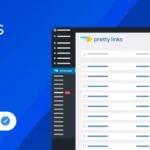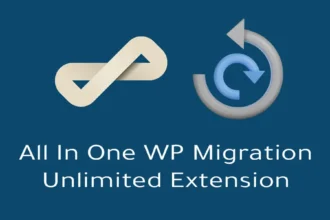Ultimate Addons for Contact Form 7 Pro v1.8.19 under the GPL. Unlock the true power of CF7 with 30+ premium features like
conditional logic, multi-step forms, payment gateways (Stripe/PayPal), and database submission saving.
Contents
Ultimate Addons for Contact Form 7 Pro Plugin Features
- 100% Original GPL File: Genuine Pro plugin, not nulled or modified.
- Version vX.X.X: The latest stable and secure version.
- Save Submissions to Database:
- Automatically saves all Contact Form 7 form entries directly to your WordPress database.
- View, manage, and export all submissions easily. (A feature CF7 lacks!)
- Conditional Logic:
- Create “smart” forms. Show or hide specific fields, sections, or even the submit button based on the user’s input in other fields.
- Multi-Step Forms:
- Break long, complex forms into multiple, user-friendly steps.
- Reduces form abandonment and improves user experience.
- Payment Integration (PayPal & Stripe):
- Turn any form into a payment or order form.
- Accept payments directly via PayPal or Stripe upon form submission.
- WooCommerce Integration:
- Integrate your forms with WooCommerce. Create product order forms or add custom fields to your WooCommerce products.
- Advanced Form Layouts:
- Column & Grid Layout: Easily create complex, multi-column layouts for your forms using a simple UI.
- Advanced Fields: Adds new fields like star ratings, range sliders, and repeatable fields.
- Custom Redirects:
- Redirect users to a custom “Thank You” page or any other URL after successful form submission.
- Pre-built Form Templates:
- Get started quickly with a library of professional, pre-built form templates.
- File Upload Fields:
- Adds an advanced file upload field with support for multiple files, size limits, and file type validation.
Download Ultimate Addons for Contact Form 7 Pro GPL
VirusTotal
to ensure it’s safe.
How to Install WordPress Plugins or Themes
Follow these steps to install any WordPress plugin or theme safely:
- Download the plugin or theme .zip file from a trusted source.
- Log in to your WordPress dashboard.
- For Plugins: Go to Plugins → Add New → Upload Plugin, then upload the .zip file.
- For Themes: Go to Appearance → Themes → Add New → Upload Theme, then upload the .zip file.
- Click Install and then Activate once the upload completes.
- Configure settings as needed and start using your plugin or theme.
⚠️ Important: Always scan any downloaded files using
VirusTotal or another security tool before installing.
is not affiliated with or endorsed by the original developers of this software.
All files are distributed under the GNU General Public License (GPLv2 or later). Always verify safety before installation.