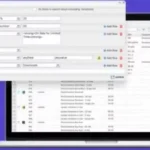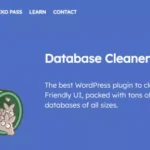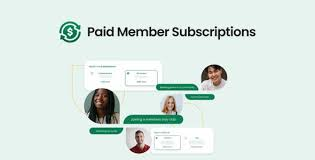WP JobSearch v3.1.6 under the GPL. The all-in-one job board plugin for WordPress. Create a complete job portal with front-end dashboards for employers and candidates, advanced search, resume builder, and full application management.
Contents
WP JobSearch Plugin Features
- 100% Original GPL File: Genuine plugin, not nulled or modified.
- Version v3.1.6: The latest stable and secure version.
- All-in-One Job Board Solution:
- Everything you need to create a complete job portal like Indeed or LinkedIn.
- Manage jobs, applications, employers, and candidates from one dashboard.
- Front-End Dashboards:
- Employer Dashboard: A full front-end dashboard for employers to post jobs, manage applications, view candidate resumes, and create shortlists.
- Candidate Dashboard: A personal dashboard for job seekers to build a resume, upload their CV, manage applications, and set up job alerts.
- Advanced Job & Resume Builder:
- Includes a drag-and-drop resume builder for candidates.
- Employers can post detailed job listings with custom fields.
- Powerful Application Management:
- Candidates can apply for jobs directly on-site or via an external link.
- Employers can review, accept, or reject applications from their dashboard.
- Advanced Search & Filtering:
- A powerful search bar with filters for location, job type (full-time, part-time), category, and custom fields.
- Includes a location-based search with map view.
- Monetization Options (via WooCommerce):
- Job Packages: Charge employers for posting jobs. Create different packages (e.g., 5 jobs for $50).
- Featured Listings: Charge extra to “feature” a job listing at the top of the search results.
- CV/Resume Access: Charge employers a subscription to view candidate resumes.
- Job Alerts & Bookmarks:
- Candidates can save (bookmark) jobs they are interested in.
- Set up email “job alerts” based on specific search criteria.
- Page Builder Compatible:
- Works seamlessly with Elementor, WPBakery, and Gutenberg for easy layout design.
Download WP JobSearch GPL
VirusTotal
to ensure it’s safe.
How to Install WordPress Plugins or Themes
Follow these steps to install any WordPress plugin or theme safely:
- Download the plugin or theme .zip file from a trusted source.
- Log in to your WordPress dashboard.
- For Plugins: Go to Plugins → Add New → Upload Plugin, then upload the .zip file.
- For Themes: Go to Appearance → Themes → Add New → Upload Theme, then upload the .zip file.
- Click Install and then Activate once the upload completes.
- Configure settings as needed and start using your plugin or theme.
⚠️ Important: Always scan any downloaded files using
VirusTotal or another security tool before installing.
is not affiliated with or endorsed by the original developers of this software.
All files are distributed under the GNU General Public License (GPLv2 or later). Always verify safety before installation.