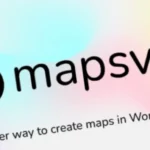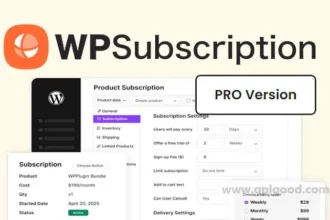WP Mail SMTP Pro v4.7.0 under the GPL. The #1 plugin to fix WordPress email deliverability. Stop your contact form and WooCommerce emails from going to spam. Connects with any SMTP provider (Gmail, SendGrid, Amazon SES, etc.) and includes full email logging and tracking.
Contents
WP Mail SMTP Pro Plugin Features
- 100% Original GPL File: Genuine Pro plugin, not nulled or modified.
- Version v4.7.0: The latest stable and secure version.
- Fixes Your Email Deliverability:
- The #1 problem WP Mail SMTP solves. It forces WordPress to use a proper SMTP provider instead of the default PHP mail(), which is often blocked by spam filters.
- Ensures your website’s emails (contact forms, WooCommerce orders, password resets) reliably land in the user’s inbox, not their spam folder.
- All Pro Mailer Integrations:
- One-click, premium integrations for all major transactional email providers.
- Includes Amazon SES, SendGrid, Mailgun, Sendinblue, Postmark, and many more.
- Also supports any standard SMTP server (like Gmail/Google Workspace).
- Complete Email Log (Pro):
- The most requested Pro feature.
- Keeps a detailed log of every single email sent from your WordPress site.
- See the status (delivered, failed), date, subject, and recipient for all emails.
- Email Tracking & Analytics (Pro):
- Track when your emails are opened and when links inside them are clicked.
- Get a high-level dashboard view of your email deliverability and engagement.
- Advanced Email Management (Pro):
- Email Controls: Disable specific types of WordPress admin notifications.
- Resend Emails: Easily resend a failed email directly from your log.
- Email Summaries: Get weekly email reports on your site’s email deliverability.
- Easy Setup & Debugging:
- A beginner-friendly setup wizard guides you through connecting your mailer.
- Includes a built-in “Test Email” feature to ensure everything is working perfectly.
Download WP Mail SMTP Pro GPL
VirusTotal
to ensure it’s safe.
How to Install WordPress Plugins or Themes
Follow these steps to install any WordPress plugin or theme safely:
- Download the plugin or theme .zip file from a trusted source.
- Log in to your WordPress dashboard.
- For Plugins: Go to Plugins → Add New → Upload Plugin, then upload the .zip file.
- For Themes: Go to Appearance → Themes → Add New → Upload Theme, then upload the .zip file.
- Click Install and then Activate once the upload completes.
- Configure settings as needed and start using your plugin or theme.
⚠️ Important: Always scan any downloaded files using
VirusTotal or another security tool before installing.
is not affiliated with or endorsed by the original developers of this software.
All files are distributed under the GNU General Public License (GPLv2 or later). Always verify safety before installation.