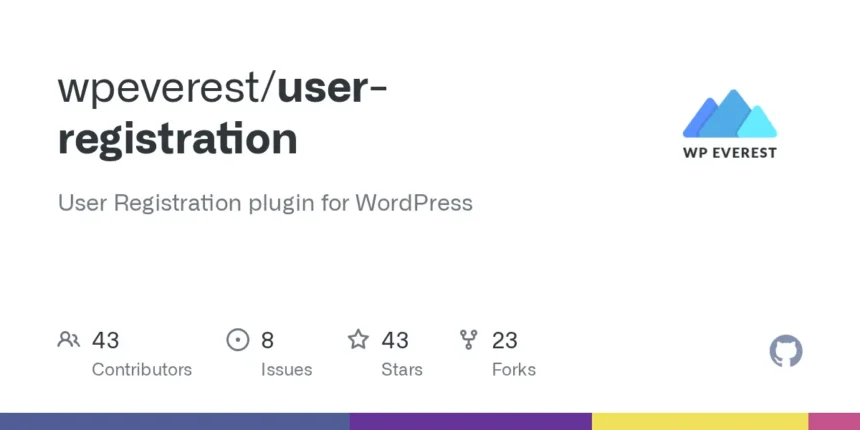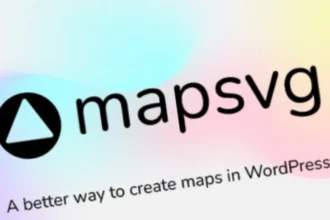User Registration Pro v5.4.5 GPL – Advanced Forms & Profiles – User Registration Pro is the ultimate WordPress plugin for creating custom registration forms, login forms, and user profiles with unparalleled flexibility and power.
Contents
User Registration Pro Plugin Features
- Drag-and-Drop Form Builder: Easily create stunning registration, login, and profile forms using an intuitive drag-and-drop interface. No coding required to design complex layouts and add various field types.
- Unlimited Registration Forms: Generate as many unique registration forms as you need for different purposes on your website, each with its own settings and fields.
- Beautiful Pre-designed Templates: Kickstart your form creation process with a selection of professionally designed templates that you can customize to match your brand’s aesthetic.
- Multiple Form Field Options: Access a wide array of field types including text, email, password, dropdowns, checkboxes, radio buttons, file uploads, and more, to gather all necessary user information.
- Advanced Conditional Logic: Implement smart conditional logic to show or hide form fields based on user selections, creating dynamic and personalized registration experiences.
- Spam Protection with reCAPTCHA & Honeypot: Safeguard your forms against spam submissions and bots with integrated Google reCAPTCHA and honeypot features, ensuring only legitimate users register.
- Email Confirmations & Notifications: Send customizable email confirmations to new users upon registration and receive admin notifications for every new sign-up, keeping you informed.
- Seamless WooCommerce Integration: Integrate effortlessly with WooCommerce to streamline the checkout process and create comprehensive user profiles linked to their purchase history.
- Powerful Content Restriction: Control access to your website content based on user roles, allowing you to create exclusive sections for registered members or premium subscribers.
- Frontend User Profiles: Allow users to manage their own profiles directly from the frontend of your website, including updating information, changing passwords, and viewing their activity.
- Social Connect Addon: Enable users to register and log in using their social media accounts (Facebook, Google, LinkedIn, Twitter), simplifying the signup process and improving user experience.
- Field Visibility Control: Define which fields are visible to users on their profile page and which are editable, giving administrators granular control over user data.
- Submission Export to CSV: Export all your registration form submissions into a CSV file for easy data analysis, record keeping, or migration to other systems.
- MailChimp Integration: Automatically add new registrants to your MailChimp audiences, facilitating email marketing campaigns and subscriber management.
- Custom User Roles: Assign custom user roles to new registrants, providing flexibility in managing permissions and access levels across your WordPress site.
- Import/Export Forms: Easily import and export your form configurations, making it simple to transfer forms between different WordPress installations or create backups.
- User Moderation Options: Manually approve or reject user registrations, offering an extra layer of security and control for your community or membership site.
- Two-Factor Authentication Addon: Enhance security for user accounts by offering two-factor authentication, protecting against unauthorized access even if passwords are compromised.
- Payment Integrations (e.g., PayPal, Stripe): Integrate with popular payment gateways like PayPal and Stripe to handle paid registrations, memberships, or event sign-ups directly through your forms. Requires respective addons.
- Multi-part Forms: Break down long or complex forms into multiple, manageable steps, improving user experience and reducing form abandonment rates.
- GDPR Compliance: Tools and features to help ensure your registration processes comply with GDPR regulations, including consent checkboxes and data export options.
- Invitation Codes Addon: Control who can register on your site by requiring an invitation code, perfect for exclusive communities or closed beta testing.
- Advanced Field Editor: Gain granular control over every field’s properties, including validation rules, default values, and display options, ensuring data integrity.
- Style Customizer: Customize the appearance of your forms directly from the WordPress customizer, changing colors, fonts, backgrounds, and more to perfectly match your theme.
- Registration with Review Addon: Implement a review process for new registrations, allowing administrators to manually approve or reject users before they gain full access. This ensures only qualified or desired members join your community.
Download User Registration Pro GPL
VirusTotal
to ensure it’s safe.
How to Install WordPress Plugins or Themes
- Download the plugin or theme .zip file from a trusted source.
- Log in to your WordPress dashboard.
- For Plugins: Go to Plugins → Add New → Upload Plugin, then upload the .zip file.
- For Themes: Go to Appearance → Themes → Add New → Upload Theme, then upload the .zip file.
- Click Install and then Activate once the upload completes.
- Configure settings as needed and start using your plugin or theme.
⚠️ Important: Always scan any downloaded files using
VirusTotal or another security tool before installing.
is not affiliated with or endorsed by the original developers of this software.
All files are distributed under the GNU General Public License (GPLv2 or later). Always verify safety before installation.