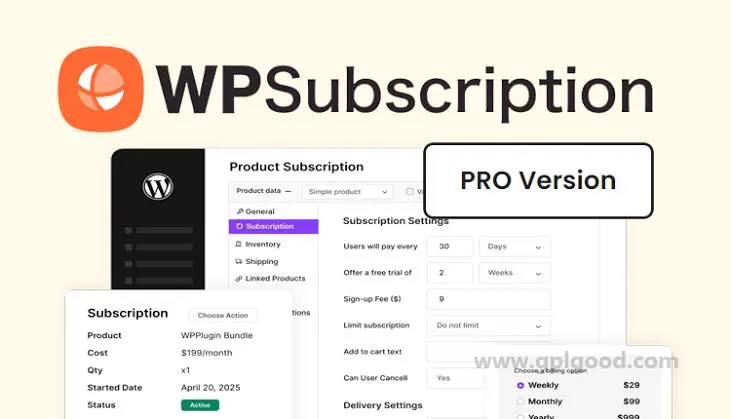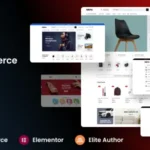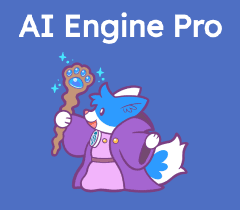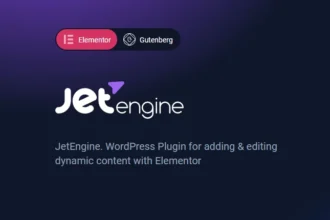WPSubscription Pro v1.9.1 GPL – Advanced Subscription Management – WPSubscription Pro is a powerful WordPress plugin designed to help you create and manage recurring payment subscriptions with ease. It integrates seamlessly with popular payment gateways to offer a comprehensive subscription solution.
Contents
WPSubscription Pro Plugin Features
- Flexible Product & Plan Creation: Easily set up various subscription products, each with multiple plans. Define billing cycles (daily, weekly, monthly, yearly), trial periods, and setup fees to cater to diverse business models. This flexibility allows you to offer everything from simple monthly access to complex yearly packages with initial trial offers.
- Automated Recurring Payments: Take the hassle out of billing with WPSubscription Pro’s automated recurring payment system. Once a customer subscribes, the plugin handles all subsequent billing according to the chosen plan, reducing manual effort and ensuring consistent revenue.
- Multiple Payment Gateway Support: Integrates with leading payment gateways like PayPal Standard, PayPal Pro, Stripe, and Authorize.Net CIM. This wide array of options ensures that your customers can pay securely using their preferred method, enhancing conversion rates and customer satisfaction.
- Comprehensive Subscriber Management: Gain full control over your subscribers. View detailed subscription information, including payment history, plan details, and status. Easily activate, deactivate, or cancel subscriptions directly from your WordPress dashboard.
- Trial Periods & Grace Periods: Offer enticing trial periods to potential subscribers, allowing them to experience your service before committing. Additionally, configure grace periods for overdue payments, providing flexibility for both you and your customers.
- Prorated Subscriptions & Upgrades/Downgrades: Handle subscription changes smoothly with prorated billing. Allow customers to upgrade or downgrade their plans at any time, with the system automatically calculating and adjusting payments based on the remaining period.
- Automated Email Notifications: Keep your subscribers informed with a robust email notification system. Automatically send emails for new subscriptions, payment reminders, subscription renewals, cancellations, and more. Customize these templates to match your brand’s voice.
- Detailed Reporting & Analytics: Access in-depth reports and analytics to monitor your subscription business’s performance. Track active subscribers, revenue, churn rate, and other key metrics directly within your WordPress admin panel, helping you make informed decisions.
- Coupon & Discount Management: Drive sales and attract new subscribers with flexible coupon and discount options. Create percentage-based or flat-rate discounts, set expiration dates, and limit usage, enabling effective promotional campaigns.
- Content Restriction & Access Control: Protect your premium content, products, or services by restricting access based on subscription status. Easily configure which content is available to which subscription level, ensuring only paying members can access exclusive material.
- Self-Service Subscriber Portal: Empower your subscribers with a dedicated self-service portal. Customers can view their subscription details, update payment methods, change plans, and manage their profile without needing to contact support, improving user experience.
- Integrated with WooCommerce: Seamlessly integrate WPSubscription Pro with WooCommerce to offer subscription products alongside your regular e-commerce store. This allows you to leverage WooCommerce’s extensive features for product management and checkout while offering recurring billing.
- Export & Import Functionality: Easily export subscriber data and subscription details for external analysis, backup, or migration purposes. Import functionality allows for bulk adding subscribers or migrating from other systems.
- Developer-Friendly with Hooks & Filters: For advanced users and developers, WPSubscription Pro offers a rich set of hooks and filters. This allows for extensive customization and integration with other plugins or custom functionalities, extending the plugin’s capabilities.
- Multi-site Compatibility: Fully compatible with WordPress Multisite installations, allowing you to manage subscriptions across multiple sites within your network from a single dashboard. This is ideal for agencies or businesses running several client sites.
- Tax Management & VAT Support: Configure tax rates for your subscription products based on location or other criteria. The plugin includes features to handle VAT and other sales taxes, ensuring compliance for your subscription business.
- Affiliate Program Integration: Integrate with popular affiliate marketing plugins to reward affiliates for driving new subscription sales. This can be a powerful channel for expanding your subscriber base.
- Dunning Management: Implement strategies to recover failed payments with dunning management features. Automatically send reminders and retry failed transactions to reduce churn and maximize revenue from existing subscribers.
- Customizable Customer Dashboards: Provide a personalized experience for your subscribers with customizable customer dashboards. Allow them to easily view and manage their subscriptions, invoices, and personal information directly on your site.
- SMS Notification Integration: Enhance communication by integrating with SMS gateways to send important notifications directly to your subscribers’ mobile phones, such as payment confirmations or expiring trials.
Download WPSubscription Pro GPL
VirusTotal
to ensure it’s safe.
How to Install WordPress Plugins or Themes
- Download the plugin or theme .zip file from a trusted source.
- Log in to your WordPress dashboard.
- For Plugins: Go to Plugins → Add New → Upload Plugin, then upload the .zip file.
- For Themes: Go to Appearance → Themes → Add New → Upload Theme, then upload the .zip file.
- Click Install and then Activate once the upload completes.
- Configure settings as needed and start using your plugin or theme.
⚠️ Important: Always scan any downloaded files using
VirusTotal or another security tool before installing.
is not affiliated with or endorsed by the original developers of this software.
All files are distributed under the GNU General Public License (GPLv2 or later). Always verify safety before installation.