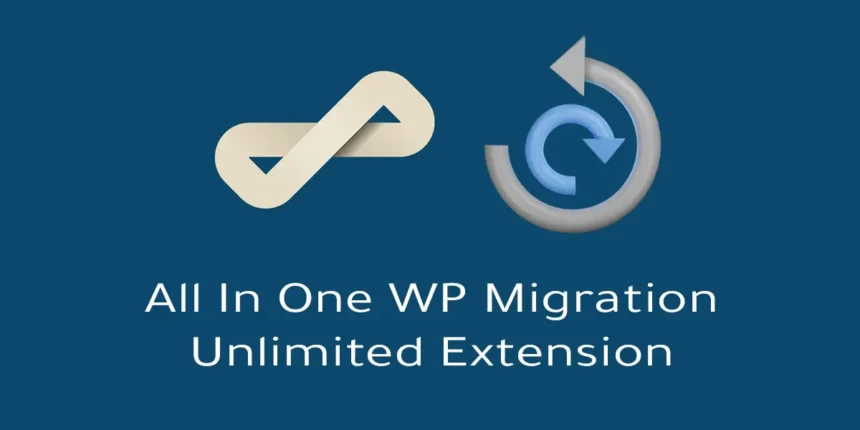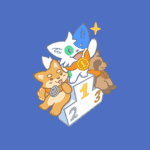All in One WP Migration Unlimited Extension v2.80 under the GPL. This is the official addon from ServMask that removes the 512MB upload limit and unlocks all premium features. Easily migrate any size WordPress site without limits.
Contents
All in One WP Migration Unlimited Features
- 100% Original GPL File: Genuine extension from ServMask, not nulled or modified.
- Version v2.80: The latest stable and secure version.
- Removes the 512MB Import Limit:
- This is the #1 feature of this extension.
- It completely removes the upload size restriction of the free plugin, allowing you to import backups of any size (1GB, 5GB, 10GB, or more).
- Migrate to Any Host:
- The simplest way to move a WordPress site. Just export a single
.wpressfile and import it to the new location. - No technical knowledge or database management required.
- The simplest way to move a WordPress site. Just export a single
- Works with All Premium Add-ons:
- This extension enables support for all premium storage connectors (like Google Drive, Dropbox, FTP, Amazon S3, etc.).
- True One-Click Solution:
- Exports your entire site, including the database, media files, plugins, and themes, into one neatly packed file.
- The import process automatically handles database search-and-replace for the new domain/URL.
- Multisite Support (Pro Feature):
- Unlocks the ability to export and import WordPress Multisite networks.
- Export a single site from a network, or move the entire network.
- WP-CLI Integration:
- For developers, this extension allows you to run migrations directly from the command line using WP-CLI.
- Bypass Host Upload Limits:
- Intelligently imports your site in small chunks, bypassing even server-level
upload_max_filesizerestrictions.
- Intelligently imports your site in small chunks, bypassing even server-level
Download All in One WP Migration Unlimited GPL
VirusTotal
to ensure it’s safe.
How to Install WordPress Plugins or Themes
Follow these steps to install any WordPress plugin or theme safely:
- Download the plugin or theme .zip file from a trusted source.
- Log in to your WordPress dashboard.
- For Plugins: Go to Plugins → Add New → Upload Plugin, then upload the .zip file.
- For Themes: Go to Appearance → Themes → Add New → Upload Theme, then upload the .zip file.
- Click Install and then Activate once the upload completes.
- Configure settings as needed and start using your plugin or theme.
⚠️ Important: Always scan any downloaded files using
VirusTotal or another security tool before installing.
is not affiliated with or endorsed by the original developers of this software.
All files are distributed under the GNU General Public License (GPLv2 or later). Always verify safety before installation.