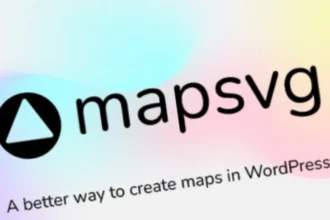AutomateWoo GPL automates key WooCommerce tasks with visual workflows built from triggers, rules, and actions to grow sales and retention, including abandoned cart recovery, post‑purchase follow‑ups, win‑back campaigns, and personalized coupons via email or SMS. It integrates deeply with WooCommerce Subscriptions, Bookings, Wishlists, and more, providing analytics, queue handling, and WPML support for scalable, multilingual stores.
AutomateWoo GPL Plugin Features
- Workflow builder with triggers, rules, actions, and variables
- Abandoned cart emails with multi-step timing, coupon incentives, and conversion tracking
- Follow-up emails for reviews, recommendations, thank-you messages, and win-back campaigns
- SMS notifications via Twilio for customers and admins
- Personalized/dynamic coupon generation and VIP automation
- Subscriptions automation: renewals, failed payments, status changes
- Bookings automations: confirmation and completion messages
- Wishlist marketing and price‑drop/on‑sale alerts
- Card‑expiry reminders to reduce payment failures
- Detailed reporting on opens, clicks, conversions, and workflow logs
- Queue management, asynchronous triggers, and cron scheduling
- Google Analytics link tracking for campaign attribution
- WPML and multilingual email support
Download AutomateWoo GPL
VirusTotal
to ensure it’s safe.
How to Install MemberPress Plugin
1️⃣ Download the plugin .zip file from the link above.
2️⃣ In your WordPress dashboard, go to Plugins → Add New → Upload Plugin.
3️⃣ Upload and activate the file.
4️⃣ Configure your membership levels and start accepting payments.
is not affiliated with or endorsed by the original developers of this software.
All files are distributed under the GNU General Public License (GPLv2 or later). Always verify safety before installation.