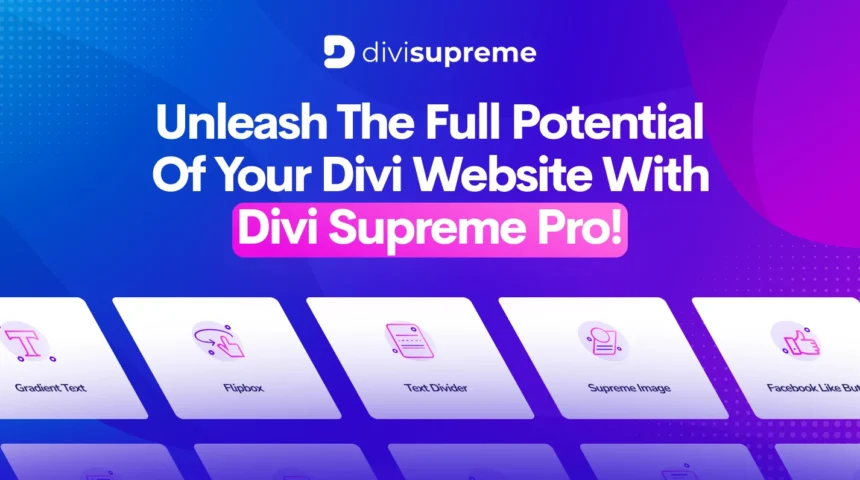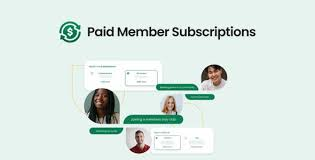Divi Supreme Pro v4.9.97.39 GPL – Enhance Divi with Creative Modules – Divi Supreme Pro is an essential addon that significantly extends the capabilities of the Divi theme and page builder with a vast collection of creative modules, extensions, and design options to help you build stunning websites faster and more efficiently.
Contents
Divi Supreme Pro Plugin Features
- Over 60 Premium Divi Modules: Divi Supreme Pro provides an extensive library of more than 60 unique and highly customizable modules designed to enhance your Divi building experience. These modules cover everything from advanced content displays to interactive elements, allowing for unparalleled design flexibility and creativity without touching a single line of code.
- Over 10 Divi Extensions for Enhanced Functionality: Beyond modules, Divi Supreme Pro includes over 10 powerful extensions that add significant functionality to your Divi website. These extensions introduce features such as a custom breaking news ticker, advanced custom cursors, and responsive viewer tools, optimizing user experience and site management.
- Exclusive Masonry Gallery Module: Create visually stunning and dynamic image galleries with the dedicated Masonry Gallery module. This feature automatically arranges your images in an efficient, space-saving grid layout, perfect for portfolios, photography websites, and any content requiring an attractive visual presentation.
- Advanced Typed Text Module for Dynamic Headlines: Engage your visitors immediately with animated headlines using the Typed Text module. This module allows you to add a captivating typing effect to your text, making your introductions and call-to-actions more dynamic and memorable.
- Lottie Animations Integration: Bring your designs to life with lightweight and scalable Lottie animations. Divi Supreme Pro seamlessly integrates Lottie files, enabling you to add high-quality, motion graphics to your Divi pages without compromising site performance or loading speed.
- Conditional Logic for Divi Modules: Gain precise control over when and where your modules appear with robust conditional logic options. Display or hide modules based on user roles, login status, specific dates, or custom field values, tailoring content experience to individual users.
- Responsive Viewer for Cross-Device Preview: Ensure your website looks perfect on every device with the built-in Responsive Viewer extension. This tool allows you to quickly preview your Divi designs across various screen sizes and orientations directly within the builder, streamlining your responsive design workflow.
- Highly Customizable Dual Button Module: Create compelling call-to-action sections with the Dual Button module. This feature allows for two distinct buttons side-by-side, each with its own styling, links, and hover effects, providing more options for guiding user navigation and increasing conversions.
- Supreme Button with Advanced Styling: Elevate your call-to-action buttons with the Supreme Button module. Offering an array of advanced styling options, hover effects, and iconography choices, this module ensures your buttons stand out and effectively capture user attention.
- Text Gradient and Background Text Functionality: Add modern and vibrant design elements to your typography with text gradients and background text effects. These features allow for sophisticated text styling, making headlines and important information more visually appealing and impactful.
- Image Hotspot Module for Interactive Graphics: Transform static images into interactive experiences using the Image Hotspot module. Pin information points, links, or pop-up content directly onto specific areas of an image, perfect for product photography, maps, or infographics.
- Shuffle Letters and Parallax Text Effects: Introduce unique text animations like Shuffle Letters and Parallax Text to add an extra layer of engagement. These subtle yet sophisticated effects can make your headings and key messages more dynamic and memorable.
- Content Toggle with Seamless Switching: Present information concisely and interactively with the Content Toggle module. This feature allows users to switch between different content blocks (e.g., monthly vs. annual pricing) with a smooth animation, improving user experience and content organization.
- Advanced Icons and Icon Box Modules: Choose from an expanded library of icons and integrate them seamlessly into your designs using the Icon Box module. This module is ideal for showcasing features, services, or testimonials in a visually engaging and organized manner.
- Creative Marquee Module for Scrolling Content: Capture attention with scrolling text or images using the Marquee module. Perfect for announcements, testimonials, or showcasing partners, this module adds a dynamic element to your pages.
- Menu with Hamburger and Off-Canvas Options: Design custom navigation menus with advanced options including hamburger icons and off-canvas slide-out menus. This enhances mobile responsiveness and provides a cleaner, more modern navigation experience.
- Before/After Image Module for Visual Comparisons: Effectively demonstrate transformations or comparisons with the Before/After Image module. This interactive slider is perfect for showcasing project results, product improvements, or visual changes.
- Breadcrumbs Module for Improved Navigation and SEO: Enhance site navigation and SEO with a dedicated Breadcrumbs module. This feature clearly shows users their current location on your website, improving usability and helping search engines understand your site structure.
- Floating Multi-Purpose Buttons: Implement versatile floating buttons that can be configured for various actions, such as scrolling to top, chat integration, or social sharing. These sticky buttons improve accessibility and user engagement.
- Typing Effects for Headlines and Text: Add a subtle yet captivating typing animation to any text element, making your headlines and descriptions more dynamic and engaging for visitors.
- Scheduler for Divi Sections and Modules: Automate the visibility of your Divi sections and modules by scheduling them to appear or disappear at specific times or dates. This is invaluable for promotions, event announcements, or time-sensitive content.
- WPForms, Caldera Forms, Contact Form 7 Integration: Seamlessly integrate popular WordPress form builders like WPForms, Caldera Forms, and Contact Form 7 directly into your Divi designs with dedicated modules, allowing for enhanced styling and layout of your forms.
- Custom Mouse Cursor Creator: Personalize the user experience further by designing and implementing unique custom mouse cursors for your website, adding a touch of branding and uniqueness.
- Divi Scroll Image and Text Effects: Introduce engaging scroll effects that animate images and text as users scroll down your page, adding depth and interactivity to your storytelling.
- Extensive Documentation and Regular Updates: Benefit from comprehensive documentation that guides you through every feature and setting. Divi Supreme Pro also receives regular updates, ensuring compatibility with the latest Divi versions and WordPress, along with new features and enhancements.
Download Divi Supreme Pro GPL
VirusTotal
to ensure it’s safe.
How to Install WordPress Plugins or Themes
- Download the plugin or theme .zip file from a trusted source.
- Log in to your WordPress dashboard.
- For Plugins: Go to Plugins → Add New → Upload Plugin, then upload the .zip file.
- For Themes: Go to Appearance → Themes → Add New → Upload Theme, then upload the .zip file.
- Click Install and then Activate once the upload completes.
- Configure settings as needed and start using your plugin or theme.
⚠️ Important: Always scan any downloaded files using
VirusTotal or another security tool before installing.
is not affiliated with or endorsed by the original developers of this software.
All files are distributed under the GNU General Public License (GPLv2 or later). Always verify safety before installation.