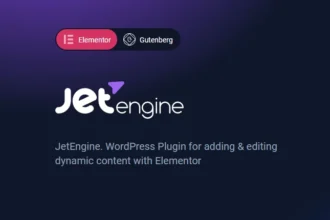Dokan Pro v4.1.4 under the GPL. The complete solution to build your own
multi-vendor marketplace like Amazon or Etsy. Dokan Pro adds a
front-end dashboard for vendors, flexible commissions, and all the tools you need to manage a thriving e-commerce community.
Dokan Pro Plugin Features
- 100% Original GPL File: Genuine Pro plugin, not nulled or modified.
- Version v4.1.4: The latest stable and secure version.
- The Complete Marketplace Solution:
- Transforms your single WooCommerce store into a full-featured multi-vendor marketplace.
- Allows unlimited vendors to sign up, list products, and manage their own stores.
- Intuitive Front-End Vendor Dashboard:
- The #1 feature: Vendors never need to access the WordPress backend.
- Vendors get a beautiful, white-labeled dashboard to manage products, orders, coupons, and reports.
- Powerful Commission System:
- Earn money from every sale.
- Set flexible commission rates: global percentage, per-vendor, per-product, or category-based.
- Full Vendor Management:
- Admins can manage vendor registration, approve/deny applications, and set vendor capabilities.
- Seller Verification (Pro): Build trust by verifying vendors’ social profiles, phone, or photo ID.
- Store SEO (Pro): Allow vendors to manage their own store’s SEO settings.
- Advanced Product Management:
- Vendors can create and manage all product types, including variable products (for size, color, etc.) and downloadable products.
- Admins can review and publish products or allow auto-publishing.
- WooCommerce Power, Simplified:
- Front-End Order Management: Vendors can view and manage their own orders, update statuses, and add tracking notes.
- Coupon Creation: Empower vendors to create and manage their own discount codes for their products.
- Premium Pro Modules Included:
- Subscriptions (Pro): Allow vendors to sell subscription-based products.
- Vendor Review (Pro): Lets customers rate and review vendors to build social proof.
- Store Support (Pro): Adds a ticket-based support system between customers and vendors.
- Elementor Integration (Pro): Customize your marketplace pages using Elementor.
- Flexible Withdrawals & Payments:
- Vendors can request withdrawals from their dashboard.
- Admins can manage payouts via PayPal, Stripe, bank transfer, and more.
- Reverse Withdrawal (Pro): Easily collect commissions for Cash on Delivery (COD) orders.
- Advanced Shipping Control:
- Vendors can manage their own shipping rates, zones, and settings.
- Table Rate Shipping (Pro): Allows vendors to set complex shipping rules based on location, weight, or price.
Download Dokan Pro GPL
VirusTotal
to ensure it’s safe.
How to Install WordPress Plugins or Themes
Follow these steps to install any WordPress plugin or theme safely:
- Download the plugin or theme .zip file from a trusted source.
- Log in to your WordPress dashboard.
- For Plugins: Go to Plugins → Add New → Upload Plugin, then upload the .zip file.
- For Themes: Go to Appearance → Themes → Add New → Upload Theme, then upload the .zip file.
- Click Install and then Activate once the upload completes.
- Configure settings as needed and start using your plugin or theme.
⚠️ Important: Always scan any downloaded files using
VirusTotal or another security tool before installing.
is not affiliated with or endorsed by the original developers of this software.
All files are distributed under the GNU General Public License (GPLv2 or later). Always verify safety before installation.