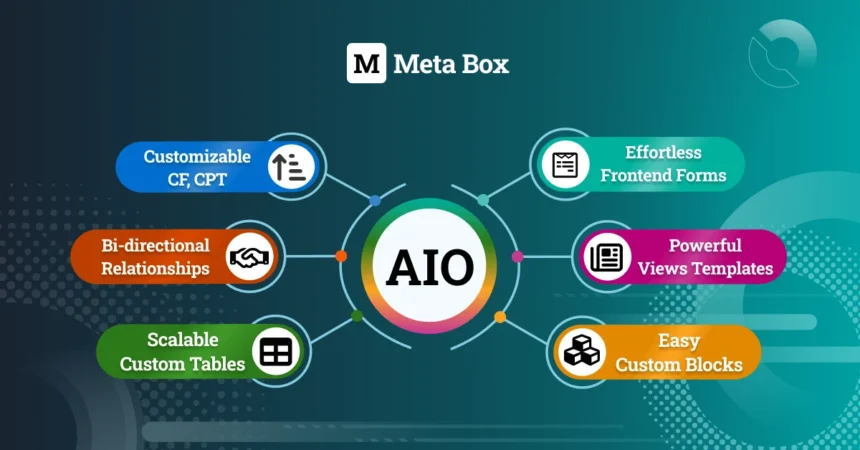Meta Box AIO v3.3.1 under the GPL. This single “All-in-One” plugin unlocks all 25+ premium extensions for Meta Box. Create custom fields, CPTs, settings pages, front-end forms, and manage all your site’s data in one place. The #1 developer toolkit for WordPress.
Contents
Meta Box AIO Plugin Features
- 100% Original GPL File: Genuine Pro plugin, not nulled or modified.
- Version v3.3.1: The latest stable and secure “All-in-One” package.
- True All-in-One Solution:
- This single plugin includes the Meta Box core framework AND all 25+ premium extensions.
- No need to install multiple add-ons. Just activate this one plugin to unlock everything.
- Powerful Custom Fields:
- Access 40+ advanced field types, including repeaters, flexible content groups, image uploads, maps, sliders, and more.
- Custom Post Type & Taxonomy Creator:
- Visually create and manage unlimited Custom Post Types (CPTs) and Custom Taxonomies without writing code.
- Front-End Forms & User Profiles:
- MB Frontend Submission: Allow users to submit posts, CPTs, or edit their profile from the front end.
- MB User Profile: Create custom registration forms, login forms, and edit-profile pages.
- Advanced Admin UI:
- MB Settings Page: Create custom, theme-branded settings pages for your clients.
- MB Admin Columns: Display your custom field data directly in the WordPress admin (e.g., in the “All Posts” list).
- Conditional Logic: Show or hide fields based on the value of other fields.
- Developer & Performance Tools:
- MB Custom Table: Store your custom field data in its own database table for massive performance gains on large sites.
- MB Relationships: Create many-to-many relationships between posts, users, and terms.
- REST API Integration: Expose all your custom field data to the WordPress REST API.
- Page Builder & Block Editor Support:
- MB Blocks: Create your own custom Gutenberg blocks using only PHP.
- Full integration with Elementor, Bricks, and other major page builders for displaying dynamic content.
Download Meta Box AIO GPL
VirusTotal
to ensure it’s safe.
How to Install WordPress Plugins or Themes
Follow these steps to install any WordPress plugin or theme safely:
- Download the plugin or theme .zip file from a trusted source.
- Log in to your WordPress dashboard.
- For Plugins: Go to Plugins → Add New → Upload Plugin, then upload the .zip file.
- For Themes: Go to Appearance → Themes → Add New → Upload Theme, then upload the .zip file.
- Click Install and then Activate once the upload completes.
- Configure settings as needed and start using your plugin or theme.
⚠️ Important: Always scan any downloaded files using
VirusTotal or another security tool before installing.
is not affiliated with or endorsed by the original developers of this software.
All files are distributed under the GNU General Public License (GPLv2 or later). Always verify safety before installation.