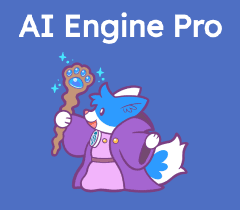Polylang Pro v3.7.4 under the GPL. The ultimate plugin to translate WordPress content. Create a multilingual site, translate posts, pages, categories, tags, and media. Includes Pro features like WooCommerce support, ACF integration, and advanced translation management.
Contents
Polylang Pro Plugin Features
- 100% Original GPL File: Genuine Pro plugin, not nulled or modified.
- Version v3.7.4: The latest stable and secure version.
- Translate Everything:
- Translate your posts, pages, custom post types, and taxonomies (categories, tags).
- Also translates media, menus, and widgets.
- Advanced WooCommerce Integration (Pro):
- Translate your WooCommerce products, categories, tags, and global attributes.
- Create a fully multilingual e-commerce store.
- Advanced Custom Fields (ACF) Pro Integration (Pro):
- Seamlessly translate all your ACF fields, including repeaters and flexible content blocks.
- REST API Support:
- Exposes your translated content via the WordPress REST API, perfect for headless WordPress setups.
- Pro Translation Management:
- Duplicate Content: Easily duplicate a post/page in a new language, including its featured image.
- Share Slugs: Share the same URL slug across different languages (e.g., /about-us/).
- Simple & User-Friendly Interface:
- Integrates directly into the WordPress admin.
- Manage translations directly from the post editor or a central “Languages” panel.
- Customizable Language Switcher:
- Add a language switcher to your site as a navigation menu item, a widget, or a shortcode.
- Displays flags, language names, or language codes.
- SEO-Friendly Multilingual Site:
- Creates a unique, crawlable URL for each language (e.g.,
/en/,/fr/, orfr.mysite.com). - Automatically adds
hreflangtags andalternatelinks for perfect multilingual SEO.
- Creates a unique, crawlable URL for each language (e.g.,
- Lightweight & Performance-Focused:
- Known for being a high-performance, bloat-free alternative to other multilingual plugins.
Download Polylang Pro GPL
VirusTotal
to ensure it’s safe.
How to Install WordPress Plugins or Themes
Follow these steps to install any WordPress plugin or theme safely:
- Download the plugin or theme .zip file from a trusted source.
- Log in to your WordPress dashboard.
- For Plugins: Go to Plugins → Add New → Upload Plugin, then upload the .zip file.
- For Themes: Go to Appearance → Themes → Add New → Upload Theme, then upload the .zip file.
- Click Install and then Activate once the upload completes.
- Configure settings as needed and start using your plugin or theme.
⚠️ Important: Always scan any downloaded files using
VirusTotal or another security tool before installing.
is not affiliated with or endorsed by the original developers of this software.
All files are distributed under the GNU General Public License (GPLv2 or later). Always verify safety before installation.