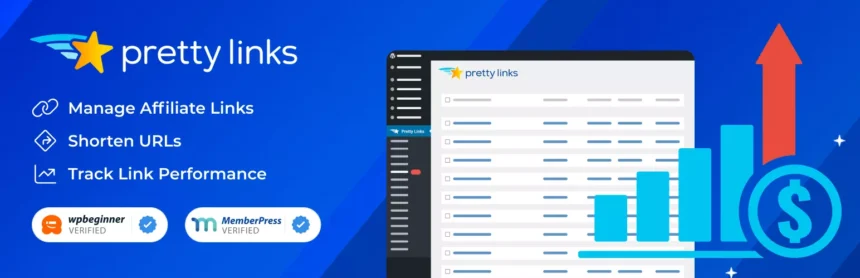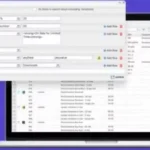Pretty Links Pro v3.6.18 under the GPL. The #1 plugin to cloak, shrink, and track your affiliate links. Automatically create pretty links, add affiliate disclosures, and see detailed click-tracking reports to boost your revenue.
Contents
Pretty Links Pro Plugin Features
- 100% Original GPL File: Genuine Pro plugin, not nulled or modified.
- Version v3.6.18: The latest stable and secure version.
- Advanced Link Cloaking & Shortening:
- Turn long, ugly affiliate links into clean, memorable, and branded links.
- Example:
yourwebsite.com/go/product-name
- Advanced Redirection Types:
- Choose your redirect type: 301 (Permanent), 302 (Temporary), 307 (Temporary), or Cloaked.
- Cloaked links hide the affiliate URL from the user and the referring URL from the merchant.
- Detailed Click Tracking & Reports:
- Track every click on your pretty links.
- View detailed reports including IP address, timestamp, referring URL, and geographic location.
- Automatic Keyword Linking (Pro):
- Automatically scan your entire website’s content (posts and pages).
- Find specific keywords and automatically turn them into your pretty links.
- Automatic Affiliate Disclosures (Pro):
- Stay compliant by automatically adding a customizable disclosure message at the top of any post or page that contains your pretty links.
- Link Categories & Tags:
- Organize your links with categories and tags for easy management.
- Perfect for sorting links by merchant or product type.
- Advanced Link Management:
- Set links to “nofollow” or “sponsored” to protect your SEO.
- Set link expiration dates (Pro) – perfect for limited-time offers.
- A/B Testing (Split Testing – Pro):
- Create “link rotators” that split traffic between multiple destination URLs.
- Test different landing pages to see which one converts best.
- Import & Export:
- Easily export your links from one site and import them to another.
Download Pretty Links Pro GPL
How to Install WordPress Plugins or Themes
Follow these simple steps to install your plugin or theme safely:
- Download the plugin or theme .zip file from a reliable and verified source.
- Log in to your WordPress dashboard.
- For Plugins: Navigate to Plugins → Add New → Upload Plugin, then upload the .zip file.
- For Themes: Go to Appearance → Themes → Add New → Upload Theme, then upload the .zip file.
- Click Install, then Activate once the upload completes.
- Configure settings as needed and start exploring your new plugin or theme.
⚠️ For advanced users, FTP upload is an alternative. Always scan files locally before installation.
is not affiliated with or endorsed by the original software developers.
All files are distributed under the GNU General Public License (GPLv2 or later). Always verify file safety before installation.