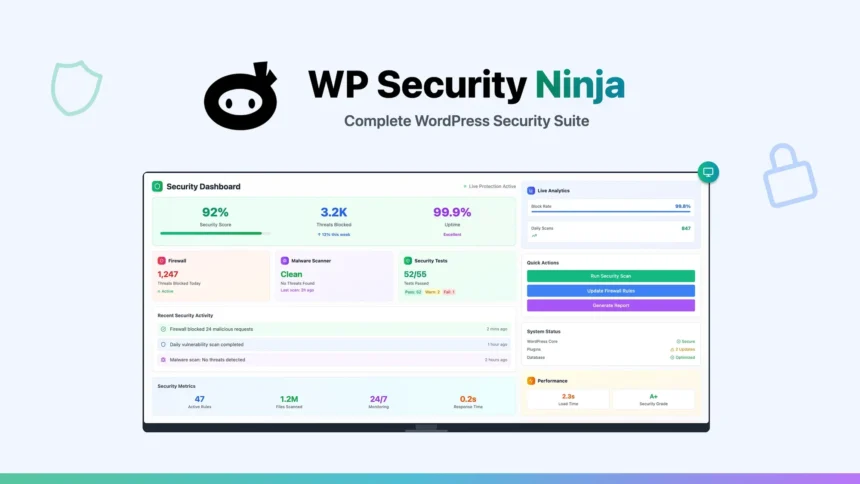Security Ninja PRO v5.260 GPL – Fortify Your WordPress Site – Security Ninja Pro is the ultimate WordPress security plugin, offering a comprehensive suite of tools to protect your website from threats, vulnerabilities, and malicious attacks with ease and efficiency.
Contents
Security Ninja PRO Plugin Features
- Core Scanner & Vulnerability Detection: Security Ninja PRO leverages an advanced scanning engine to meticulously examine your WordPress core files, plugins, and themes for known vulnerabilities, malware signatures, and suspicious code. It comprehensively checks against a regularly updated database of threats, providing detailed reports and actionable advice to patch weaknesses before they can be exploited. This proactive approach ensures your site’s foundational elements are secure.
- Malware Scanner & Remediation: Beyond basic vulnerability checks, the plugin includes a powerful malware scanner that deep-scans your entire filesystem for malicious injections, backdoors, and unsolicited code. Once identified, it provides clear options for remediation, allowing you to quarantine or remove infected files directly from your WordPress dashboard, significantly reducing the risk of a compromised site.
- Firewall & Intrusion Prevention System (IPS): Deploy a robust web application firewall (WAF) that actively monitors incoming traffic and blocks malicious requests in real-time. This IPS functionality is designed to deter SQL injections, cross-site scripting (XSS) attacks, brute-force attempts, and other common attack vectors, serving as the first line of defense for your WordPress installation.
- Brute-Force Attack Prevention: Protect your login pages from relentless brute-force attacks by implementing advanced techniques such as reCAPTCHA integration, limiting login attempts, and automatically blocking suspicious IP addresses. This feature is crucial for preventing unauthorized access to your administrative areas.
- Database Security Enhancements: Secure your WordPress database, which often holds sensitive user information and site configurations. Security Ninja PRO offers tools to harden database security, including changing the default database prefix, disabling directory browsing, and regularly sanitizing and optimizing your database to remove unnecessary data and improve performance while reducing attack surface.
- User Account Security Monitoring: Gain full visibility into user activity and enforce stronger security policies for all user accounts. This includes monitoring for weak passwords, enforcing strong password requirements, detecting suspicious login patterns, and reviewing user roles and capabilities to prevent privilege escalation.
- Event Logging & Auditing: Maintain detailed logs of all critical events occurring on your website, including login attempts, file changes, setting modifications, and security alerts. This comprehensive auditing trail is invaluable for forensic analysis in case of a breach and helps in identifying potential threats or misconfigurations early.
- Scheduler for Automated Scans: Configure scheduled security scans, allowing the plugin to automatically check your site for vulnerabilities and malware at predefined intervals. This automation ensures continuous protection without requiring constant manual intervention, keeping your site secure 24/7.
- Cloud-Powered Blacklist Monitoring: Integrate with leading cloud-based blacklists to monitor if your website’s IP address or domain has been flagged as malicious by search engines or security organizations. Early detection allows for prompt action to remove your site from blacklists, preventing penalties and maintaining SEO integrity.
- One-Click Fixer for Common Issues: Simplify security management with a one-click fixer that automatically resolves many common WordPress security vulnerabilities and misconfigurations. This feature is incredibly useful for users who may not be deeply technical, making advanced security accessible to all.
- File Integrity Monitoring: Constantly monitor your core WordPress files, themes, and plugins for unauthorized changes. Any modification to critical files is immediately flagged, helping you detect and revert tampering that could indicate a security breach.
- CloudFlare Integration: Seamlessly integrate with CloudFlare to enhance your website’s security and performance. Leverage CloudFlare’s advanced DDoS protection, WAF, and CDN capabilities in conjunction with Security Ninja PRO for an even more robust security posture.
- Security Headers Implementation: Automatically implement crucial HTTP security headers, such as Content Security Policy (CSP), X-XSS-Protection, and Strict-Transport-Security (HSTS). These headers significantly strengthen your site’s defense against various web-based attacks and improve overall browsing security for your visitors.
- Regular Security Reports: Receive comprehensive, easy-to-understand security reports directly to your email. These reports summarize scan results, detected vulnerabilities, blocked threats, and overall security posture, keeping you informed about your website’s health at all times.
- GDPR Compliance Assistance: While not a complete GDPR solution, Security Ninja PRO helps with GDPR compliance by securing user data, preventing unauthorized access, and providing auditing capabilities that can be crucial for accountability under data protection regulations.
- White-Labeling Option: For agencies and developers managing multiple client sites, Security Ninja PRO offers a white-labeling option. This allows you to rebrand the plugin with your own logo and company information, providing a seamless and professional experience for your clients.
- Compatibility with Major Plugins & Themes: Designed for broad compatibility, Security Ninja PRO works seamlessly with popular WordPress plugins and themes, ensuring that integrating advanced security doesn’t disrupt your existing site functionality or design.
- Performance-Optimized Security: Unlike some security solutions that can slow down your site, Security Ninja PRO is engineered to be lightweight and efficient, providing robust protection without compromising your website’s loading speed or overall performance.
- Scheduled Database Optimization: Beyond security, the plugin also includes features for scheduled database optimization. This helps in maintaining a lean and efficient database, which contributes to both site speed and better security by reducing unneeded data that could be targeted.
- Email Notifications for Critical Alerts: Configure instant email notifications for all critical security events, such as detected malware, successful administrator logins from new IPs, or failed login attempts. This ensures you are always promptly informed about potential security incidents.
- Advanced IP Blocking & Geolocation: Implement advanced IP blocking rules to deny access from suspicious IP ranges or even entire geographical regions known for malicious activity. This granular control over access significantly enhances your site’s defensive capabilities.
- Code Snippet & File Change Detection: Monitors for unauthorized changes to code snippets and critical WordPress files. This feature is essential in detecting backdoors or modifications introduced by attackers, enabling quick remediation before broader damage occurs.
- Role & Capability Management: Fine-tune user roles and capabilities to ensure that users only have the necessary permissions. This principle of least privilege is a fundamental security practice, reducing the potential impact of a compromised user account.
- Comprehensive System Info & Health Check: Provides a detailed overview of your WordPress environment, including server configurations, PHP versions, and WordPress settings. This health check helps in identifying potential weaknesses in your setup that might be overlooked.
Download Security Ninja PRO GPL
VirusTotal
to ensure it’s safe.
How to Install WordPress Plugins or Themes
- Download the plugin or theme .zip file from a trusted source.
- Log in to your WordPress dashboard.
- For Plugins: Go to Plugins → Add New → Upload Plugin, then upload the .zip file.
- For Themes: Go to Appearance → Themes → Add New → Upload Theme, then upload the .zip file.
- Click Install and then Activate once the upload completes.
- Configure settings as needed and start using your plugin or theme.
⚠️ Important: Always scan any downloaded files using
VirusTotal or another security tool before installing.
is not affiliated with or endorsed by the original developers of this software.
All files are distributed under the GNU General Public License (GPLv2 or later). Always verify safety before installation.