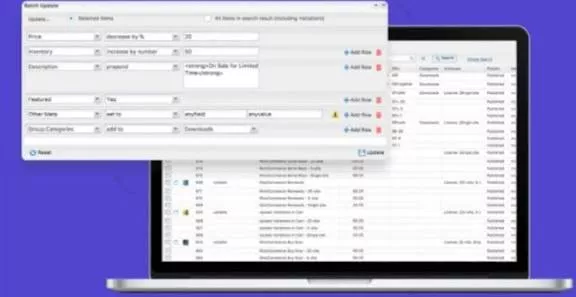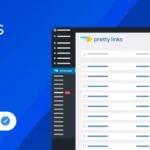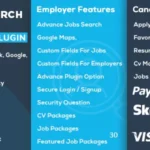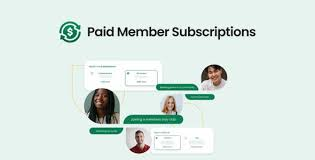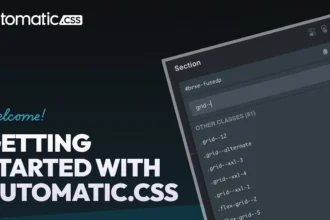Smart Manager Pro v8.75.0 under the GPL. The #1 WooCommerce bulk editor from StoreApps. Manage products, orders, and stock/inventory in a single, fast-loading spreadsheet interface. Save hours of work with inline editing and bulk updates.
Smart Manager Pro plugin features
- 100% Original GPL File: Genuine Pro plugin from StoreApps, not nulled or modified.
- Version v8.75.0: The latest stable and secure version.
- Excel-like Spreadsheet Interface:
- Manage all your WooCommerce data from a single, fast-loading, infinite-scrolling grid.
- Stop wasting time opening dozens of individual product pages.
- Powerful Bulk Editor (The #1 Feature):
- Select multiple products, orders, or users and update them all at once.
- Examples: Change prices, update sale status, or modify product categories for hundreds of items in seconds.
- Direct Inline Editing:
- Quickly edit any field (price, stock, order status) just by clicking directly in the cell, just like in Excel.
- All changes are saved instantly via AJAX.
- Advanced Stock & Inventory Management:
- Get a complete overview of your entire inventory.
- Quickly update stock levels, manage “backorders,” and change stock status for multiple products or variations at once.
- Manage More Than Just Products:
- Orders: Bulk update order statuses, add tracking numbers, or filter all pending orders.
- Users & Customers: View and edit customer details, change user roles, etc.
- Coupons: Manage all your discount codes from one screen.
- Also supports Products, Posts, Pages, and Custom Post Types.
- Advanced Search & Filters:
- Instantly find any data. Search by SKU, filter products by category, or find all orders from a specific date range.
- Export & Import:
- Export any data to a CSV file. Make changes in Excel/Google Sheets, then import it back to update your store.
- Duplicate Products:
- Quickly duplicate any product (or post/page) one or more times.
Download Smart Manager Pro GPL
VirusTotal
to ensure it’s safe.
How to Install WordPress Plugins or Themes
Follow these steps to install any WordPress plugin or theme safely:
- Download the plugin or theme .zip file from a trusted source.
- Log in to your WordPress dashboard.
- For Plugins: Go to Plugins → Add New → Upload Plugin, then upload the .zip file.
- For Themes: Go to Appearance → Themes → Add New → Upload Theme, then upload the .zip file.
- Click Install and then Activate once the upload completes.
- Configure settings as needed and start using your plugin or theme.
⚠️ Important: Always scan any downloaded files using
VirusTotal or another security tool before installing.
is not affiliated with or endorsed by the original developers of this software.
All files are distributed under the GNU General Public License (GPLv2 or later). Always verify safety before installation.