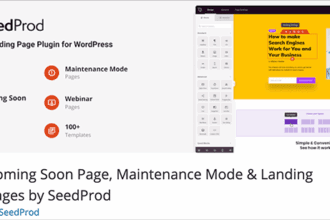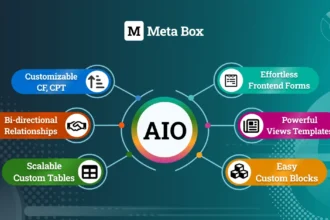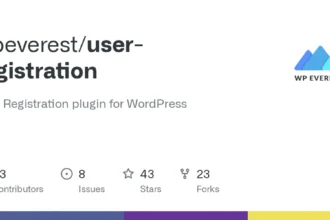WooCommerce Anti-Fraud Extension v7.1.4 under the GPL. Automatically scan and score every order for fraud risk. Helps prevent chargebacks by flagging high-risk orders, suspicious IP addresses, proxy usage, and more.
Contents
WooCommerce Anti-Fraud Plugin Features
- 100% Original GPL File: Genuine Pro plugin, not nulled or modified.
- Version v7.1.4: The latest stable and secure version.
- Automatic Risk Scoring:
- Scans every incoming order and assigns it a “Risk Score” based on pre-defined rules.
- Helps you instantly identify potentially fraudulent transactions.
- Prevent Chargebacks & Lost Revenue:
- The primary goal is to flag bad orders before you ship the product, saving you from chargeback fees and product loss.
- Advanced Fraud Checks:
- Proxy/VPN Detection: Checks if the customer’s IP address is a known proxy or VPN, a common tool for fraudsters.
- IP & Geolocation Mismatch: Flags orders where the billing address, shipping address, and IP address location do not match.
- Suspicious Email Domains: Alerts you to orders made with high-risk or temporary email addresses.
- Order Velocity: Checks for an unusual number of orders from the same IP address in a short time.
- Automated Order Actions:
- Automatically set high-risk orders to “On Hold” or “Pending” status for manual review.
- Allows legitimate orders to process normally without delay.
- Customizable Risk Rules:
- Adjust the “weight” or score of each risk factor (e.g., make an IP mismatch a higher risk).
- Set your own threshold for what constitutes a “high-risk” order.
- Detailed Order Reports:
- See a full breakdown of the risk assessment and score directly on the WooCommerce order details page.
- Gives you all the information you need to approve or cancel the order.
Download WooCommerce Anti-Fraud GPL
VirusTotal
to ensure it’s safe.
How to Install WordPress Plugins or Themes
Follow these steps to install any WordPress plugin or theme safely:
- Download the plugin or theme .zip file from a trusted source.
- Log in to your WordPress dashboard.
- For Plugins: Go to Plugins → Add New → Upload Plugin, then upload the .zip file.
- For Themes: Go to Appearance → Themes → Add New → Upload Theme, then upload the .zip file.
- Click Install and then Activate once the upload completes.
- Configure settings as needed and start using your plugin or theme.
⚠️ Important: Always scan any downloaded files using
VirusTotal or another security tool before installing.
is not affiliated with or endorsed by the original developers of this software.
All files are distributed under the GNU General Public License (GPLv2 or later). Always verify safety before installation.