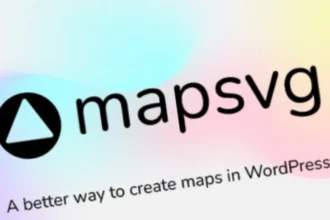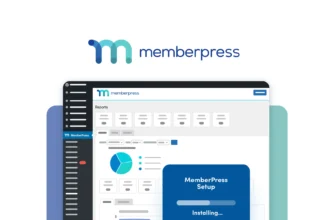wpDiscuz 7.6.37 transforms WordPress commenting with real-time AJAX discussions, multi-layout forms, inline commenting, comment bubble notifications, post ratings, live subscriptions, strong anti-spam, and deep user engagement options, making it one of the fastest, most feature-rich comment plugins for blogs, magazines, and community sites.
Contents
wpDiscuz WordPress Plugin Features
- Real-Time AJAX Comments: Lightning-fast, no-page-reload discussion with instant updates and submission.
- Multi-Layout Forms: Choose and customize three modern comment layouts per post type or template.
- Inline Commenting & Feedback: Add feedback/comment questions inside post paragraphs for higher engagement and author-reader interaction.
- Comment Bubble Widget: Sticky icon on screens showing new comments live and inviting users to discuss anytime.
- Post & Comment Ratings: Standalone or comment-based star ratings with schema-rich markup for SEO and Google snippets.
- Subscriptions & Notifications: Users can follow threads, replies, mentions, and authors; instant email and dashboard notifications.
- Voting & Like Buttons: Up/downvote comments and highlight popular or pinned replies.
- Social Integration: Social login for easy commenting, user following, mentions, and profile links.
- Spam Protection & Moderation: reCAPTCHA, built-in anti-spam, role-based comment controls, and quick moderation tools.
- Comment Rich Editor: Upload images, embeds, add quick tags, and rich formatting in comment textarea.
- Gamification Addons: myCRED integration and other premium extensions for advanced user interaction.
- Performance Optimized: Responsive design, built-in caching, lazy load, and efficient database management.
- GDPR & Multilingual Ready: Cookies, privacy controls, translation options, and RTL compatibility.
- Custom Forms & Fields: Widget-ready, custom fields, override styles/layout via API, and developer-friendly extensibility.
Download wpDiscuz WordPress Plugin GPL
VirusTotal
to ensure it’s safe.
How to Install WordPress Plugins or Themes
Follow these steps to install any WordPress plugin or theme safely:
- Download the plugin or theme .zip file from a trusted source.
- Log in to your WordPress dashboard.
- For Plugins: Go to Plugins → Add New → Upload Plugin, then upload the .zip file.
- For Themes: Go to Appearance → Themes → Add New → Upload Theme, then upload the .zip file.
- Click Install and then Activate once the upload completes.
- Configure settings as needed and start using your plugin or theme.
⚠️ Important: Always scan any downloaded files using
VirusTotal or another security tool before installing.
is not affiliated with or endorsed by the original developers of this software.
All files are distributed under the GNU General Public License (GPLv2 or later). Always verify safety before installation.